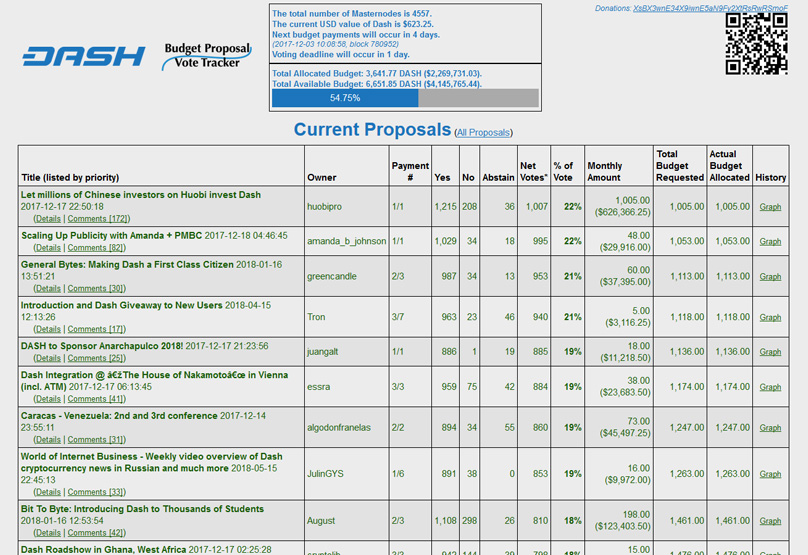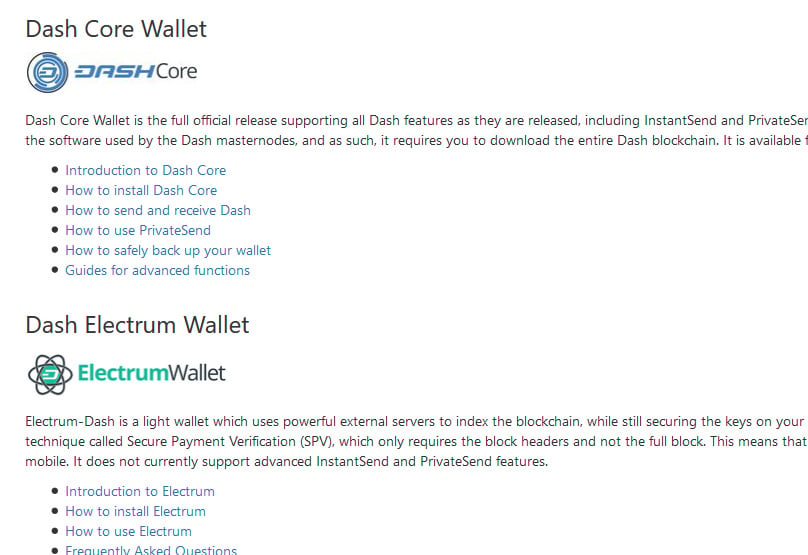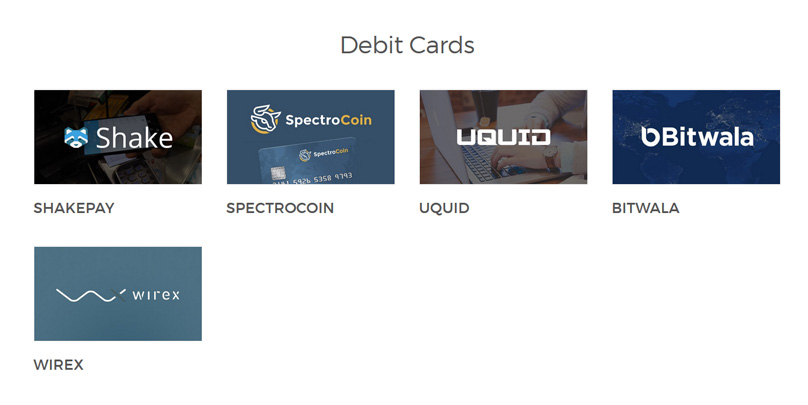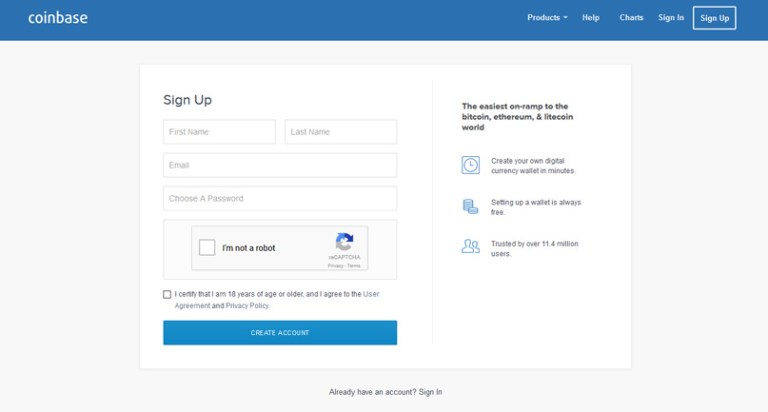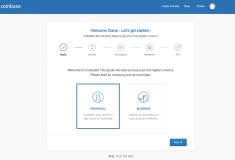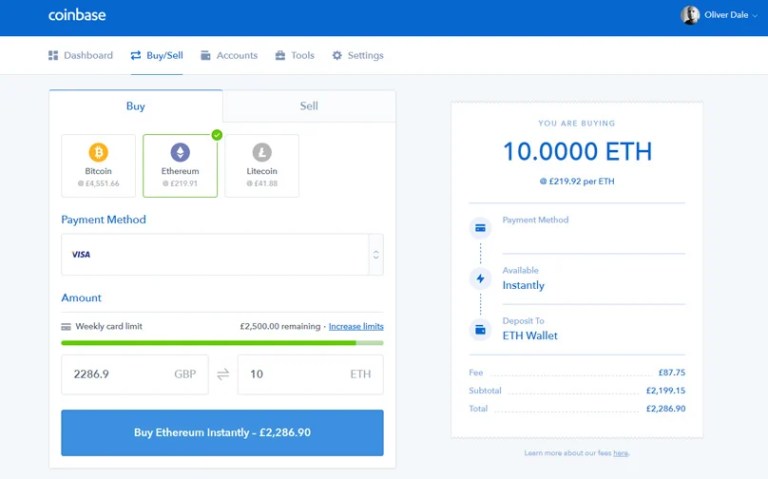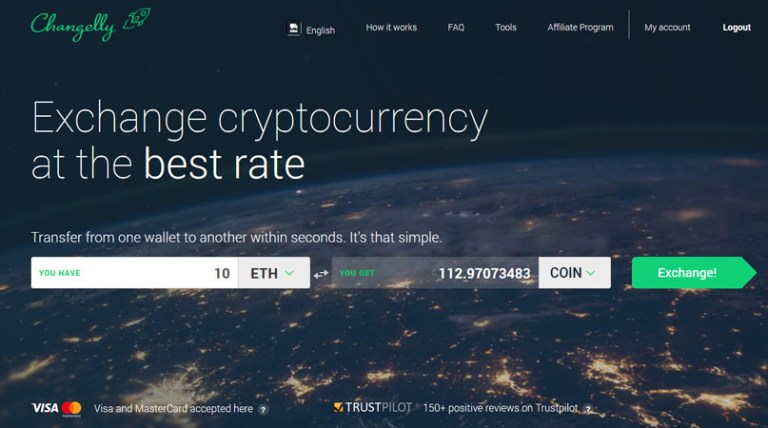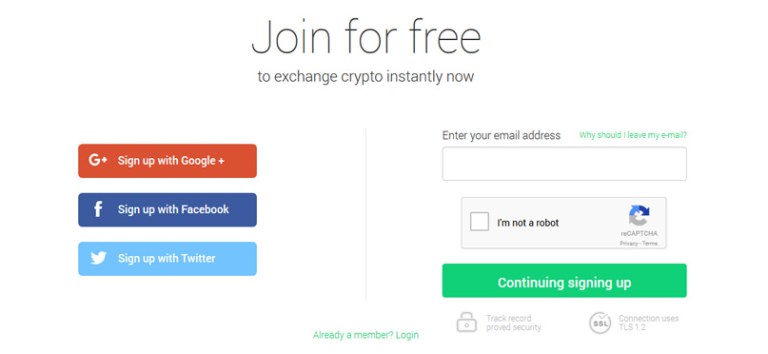Dash Imagine digital cash that feels just like real money. You can spend Dash anywhere, whether it's in a store or online, thanks to its open-source and ultra-secure platform, supported globally by thousands of users. With Dash, your payments are instantaneous and confidential. Thanks to InstantSend, your transaction confirms in less than a heartbeat, so waiting is a worry of the past.
Who Is Behind Dash?
The Dash Team has been put together by the network and they receive consistent funding from the blockchain to advance the Dash technology. At the helm is Ryan Taylor as CEO and Andy Freer as the CTO. UDJINM6 leads the development efforts, while Holger Schnizel ensures everything runs smoothly through testing and quality assurance. Notable members include Daniel Diaz in business development, Phillip Engelhorn in press and multitool activities, Fernando Gutierrez handling multitool, Robert Wiecko managing projects, and Evan Duffield advising on strategies. Plus, the team boasts two dozen developers alongside 15 dedicated testing and support members.
Dash Is Private and Secure
Thanks to PrivateSend, Dash ensures your data—balances and transaction history—remain strictly confidential. Add to that the security of every transaction being backed by a massive 200 TerraHash from X11 ASIC computing, coupled with over 4,500 servers providing global hosting.
What Network Does Dash Use?
Dash operates on a cutting-edge P2P network, driven by its pioneering incentivized peer-to-peer model. Miners uphold the blockchain's integrity and earn rewards, while they are also compensated through masternodes providing validation, service, and blockchain storage. These masternodes, organized in highly secure quorums, enable decentralized services from privacy to governance and instant transactions, all while mitigating risks from minor-cost network attacks.
Among the Top Peer-to-Peer Networks Across the Globe
Since its 2014 debut, Dash has seen remarkable growth, boasting over 4,100 masternodes primarily due to its attractive incentives. This positions the peer-to-peer network among the largest globally, vastly enhancing user access to continuous digital cash availability and boosting security.
Is Dash Self Governing?
Dash uniquely stands as the first crypto protocol that is both self-governing and self-funding. Any Dash user can pitch a project to the network, seeking financing for initiatives that benefit Dash's evolution and reach. Essentially, Dash propels its adoption forward, with everyone participating held accountable by the network. It's a straightforward process to submit an idea and obtain funding for your initiative .
What Is the Dash Network Status?
At the time of this writing, Dash's market capitalization stood at $2,150,980,474 USD, while it had 4,709 active masternodes, nearing its peak of 4,729. You can check specific exchange statuses via Dash's website under the Network tab to watch the currency in real-time fluctuations.
What Is Dash Evolution?
Dash Evolution is set to launch soon, streamlining Dash usability. It will soon be as simple as logging into your Dash account—just like PayPal—and transacting from any device. The advent of Dash Evolution aims to bring this digital currency into the hands of users at every level of tech proficiency, including those less familiar with technology like seniors.
Dash Evolution will hand users the power to create accounts right on the blockchain. Add contacts with ease, send funds to loved ones by their name, and complete one-click purchases using mobile or web applications, all for unparalleled convenience.
Evolution will carry an innovative light wallet with browser compatibility and SPV security. This wallet lets users directly tap into Dash's peer-to-peer network and its 4,000+ nodes. With Evolution, users establish direct connections with merchants for seamless transactions.
Subscription services can be automated with effortless debits. Any merchant integrated within Dash is easy to search for on the blockchain. Purchasers can even rate their transactions, empowering the community to make savvy vendor choices.
For merchants, Dash Evolution is designed to be straightforward. Using a decentralized API, merchants can incorporate Dash payments onto their mobile applications or websites without hassle, circumventing the need for middlemen managing client payments.
Keep an eye out for the alpha release of Dash Evolution slated for later this year. Before the full launch, expect several previews already on the horizon.
Dash Wallets
There are a number of official Dash wallets which you can download, namely Dash Core, Electrum, iOS and Android Mobile Wallets, Web Wallet, Paper Wallet, as well as Trezor and Ledger Hardware wallets. support Dash.
How Do You Use Dash?
To embark on your Dash journey, download the most recent Dash client. Buy or trade Dash on multiple exchanges, or approach one of the brokers listed for assistance, including Changelly , BitPanda , Shapeshift, and Magnetic Exchange. For significant Dash trades, vendors can match buyers and sellers to prevent unfavorable price changes. Dash is traded on a host of platforms like Bitfinex, Kraken, and Poloniex.
The number of merchants embracing Dash payments is briskly rising. It's possible to use Dash for everything from debit cards and email services to VPNs, hosting, graphic and web design, gift cards, gaming, online casinos, multiple e-commerce sites, bill payments, and precious metals.
Once you've set up a Dash wallet, you're ready to acquire some DASH tokens. Direct fiat purchases aren't available yet, so begin by acquiring an intermediary currency like Bitcoin or Ethereum at Coinbase via bank transfers or card payments, then exchange for DASH on Changelly.
Register at Coinbase
For crypto newbies, we suggest commencing your purchases with Coinbase—simple to navigate and completely regulated by the US government, ensuring it is among the safest and most trustworthy crypto procurement platforms. Purchase Bitcoin, Litecoin, and Ethereum easily through card or bank transfer on Coinbase. Cards incur higher fees, but transactions finalize instantly.
Some identity verification steps await when setting up your account to comply with financial regulations. Be sure to use our link to signup you’ll snag $10 in free Bitcoin with your first $100 transaction.
To initiate your journey, hit the “Sign up” button and complete the registration form by entering your name, email, and selecting a password.
Coinbase will dispatch a verification link via email. Once clicked, you'll be redirected to verify your phone number and upload a photo ID such as a passport or driver’s license. Also, include your payment details, with options for bank accounts or cards—verification finalizes, allowing your first crypto purchase.
Purchase Ethereum or Bitcoin
In this guide, we'll purchase Ethereum for conversion to our target cryptocurrency. Ethereum offers lower fees compared to Bitcoin with quicker transactions. Head to the “Buy / Sell” tab in Coinbase, pick “Ethereum,” choose your payment method, and input your desired amount—either in USD or Ether.
You’ll have to confirm your purchase, and card transactions might require verification with your card issuer. Afterward, the purchased Ethereum will be visible in your account.
Using Changelly
Next, proceed to Changelly for swapping Ether into DASH. Use this link insert the ether amount for exchange, and see the DASH you’ll acquire. If satisfied, hit the green “Exchange” button.
The next page will ask for registration, which can be done using social media or email.
Afterward, you’ll view transaction specifics—ensuring accuracy before advancing by pressing the green “Next” button.
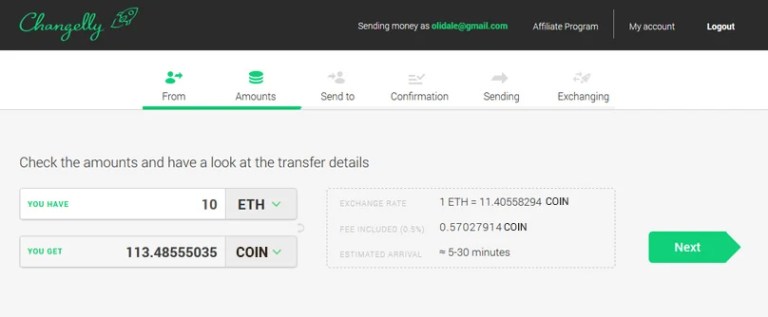
On the following page, input your Dash wallet address for receiving the coins. Paste accordingly, and click the green “Next” button.
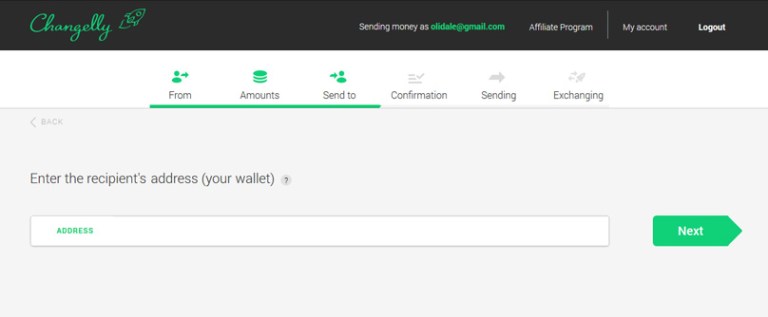
You'll land on a final confirmation page—check all details carefully before proceeding.

Changelly will provide you an address for sending your Ether; copy it and return to Coinbase.

Send Your Ethereum or Bitcoin
In Coinbase, hit “Accounts,” choose your Ethereum Wallet, and select “Send.”
Fill in the Changelly-provided address.
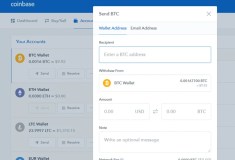
Select “Continue,” and confirmation might be required via email or phone if two-factor authentication is active.
The Ethereum transaction will initiate; monitor its progress on the Ethereum network and Changelly account. Subsequent steps will notify you of the process:
- Waiting for payment
- Exchanging
- Sending to your wallet
A completion message stating “Transaction Complete” will appear upon finalization. Confirm your possession of DASH in your wallet.
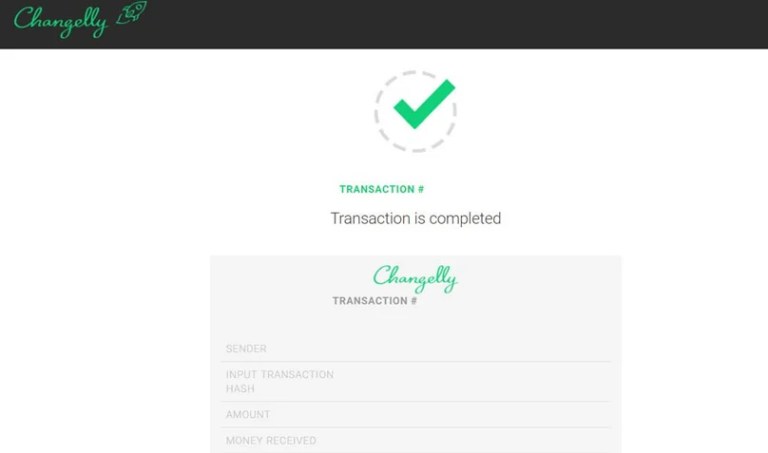
Conclusion
Beginner's Introduction to Dash: Everything You Need to Know About DASH, Including How to Purchase